Creating a Chatbot for Your Website:
If you are looking “How to Create a Chatbot for your Bussiness then you are at right place. After reading this short article, you will be able to create your own Chatbot to enhance customer service, engage with your audience, and streamline your business operations?
This step-by-step guide, will show you how to create a chatbot for free in just a few minutes. Chatbots have become an essential tool for businesses of all sizes, allowing you to provide instant customer support, automate repetitive tasks, and deliver personalized experiences. Whether you’re a small website owner or a marketing professional, this guide will walk you through building a chatbot from scratch with no coding required.
Finally, this article will also explore the best platforms and tools available, provide tips and tricks for designing effective chatbot conversations, and highlight real-life examples to inspire your own creations. Get ready to revolutionize your customer interactions and take your business to the next level with a quick, easy, and free chatbot!
Benefits of Using Chatbots:
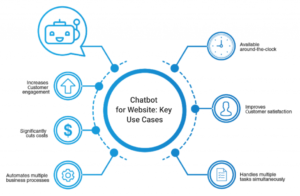
Benefits of Chatbot
Chatbots have taken the business world by storm and for good reason. They offer many benefits that can significantly improve customer service, boost engagement, and streamline operations. Let’s take a closer look at why using chatbots is a game-changer for businesses:
- Instant Customer Support: With a chatbot, you can provide 24/7 customer support without human intervention. Customers can get their questions answered and issues resolved in real-time, increasing customer satisfaction and loyalty.
- Automation of Repetitive Tasks: Chatbots can handle repetitive tasks such as answering frequently asked questions, providing order updates, and processing simple transactions. Automating these tasks frees up your team’s time to focus on more complex and value-added activities.
- Personalized Experiences: With the help of AI and machine learning, chatbots can analyze customer data and provide personalized recommendations, offers, and content. This level of personalization enhances the customer experience and increases the likelihood of conversion.
- Scalability: As your business grows, so does the volume of customer inquiries and support requests. Chatbots can efficiently handle many conversations simultaneously, ensuring every customer is on time and reducing the need to hire additional support staff.
- Cost Savings: Chatbots can help you save on labour costs by automating customer support and other tasks. Instead of hiring a large team to handle customer inquiries, you can rely on a chatbot to handle most interactions, resulting in significant cost savings.
- Data Collection and Analysis: Last but not the least, chatbots can collect valuable data about customers’ preferences, pain points, and behaviour patterns. This data can be used to gain insights, improve your products or services, and make informed business decisions.
In summary, chatbots offer a range of benefits that can transform how you interact with your customers and run your business. Chatbots are a must-have tool in today’s digital age, from providing instant support and automating repetitive tasks to delivering personalized experiences and collecting valuable data. Now that we understand why chatbots are so powerful let’s dive into the statistics and trends surrounding this technology.
Chatbot Statistics and Trends:
The adoption of chatbots has been on the rise across industries, and the statistics speak for themselves. Understanding the current trends and market insights can help you make informed decisions when implementing chatbots in your business. Let’s take a look at some key statistics and trends:
- Rising Popularity: According to a report by Grand View Research, the global chatbot market size is expected to reach $1.25 billion by 2025. This indicates the growing popularity and widespread adoption of chatbots across different sectors.
- Customer Preference: A survey conducted by HubSpot found that 47% of consumers are open to purchasing items through a chatbot. This highlights the increasing acceptance of chatbots as a preferred channel for business engagement.
- Improved Customer Satisfaction: Research by IBM shows that chatbots can increase customer satisfaction by 25%. By providing instant responses and personalized experiences, chatbots help businesses deliver exceptional customer service.
- Cost Savings: According to Juniper Research, businesses can save up to $8 billion annually by 2022 implementing chatbots. Reducing labour costs and improved operational efficiency contribute to these significant cost savings.
- Integration with Messaging Apps: Messaging apps are on the rise, and chatbots are becoming an integral part of these platforms. Facebook Messenger has over 300,000 active chatbots, allowing businesses to reach and engage with their audience seamlessly.
- Voice Assistants and Smart Speakers: With the increasing popularity of voice assistants like Amazon Alexa and Google Assistant, chatbots are expanding into voice-enabled devices. This opens up new business opportunities to interact with customers using voice-based chatbots.
In summary, chatbot market continues to grow and evolve, it’s clear that businesses that embrace this technology will gain a competitive advantage. The statistics and trends highlight the immense potential of chatbots in improving customer satisfaction, driving cost savings, and leveraging emerging technologies. Now that we understand the benefits and market insights let’s move on to the first step in creating your own chatbot: planning.
Planning Your Chatbot:
Before diving into the technical aspects of building a chatbot, starting with a solid plan is important. A well-thought-out strategy will ensure that your chatbot aligns with your business goals and meets the needs of your target audience. Here are some key steps to consider when planning your chatbot:
- Define Objectives: Start by clearly defining the objectives of your chatbot. Are you looking to provide customer support, generate leads, or automate certain tasks? So, understanding the purpose of your chatbot will help you make informed decisions throughout the development process.
- Identify Use Cases: Identify the specific use cases for your chatbot. Consider your customers’ pain points and how a chatbot can address those pain points. For example, if you run an e-commerce store, your chatbot can assist customers in finding products, placing orders, and tracking shipments.
- Determine Target Audience: Understand your target audience and their preferences. In addition, consider their demographics, communication preferences, and the platforms they will most likely engage with. This will guide you in designing conversations that resonate with your audience.
- Design Conversation Flow: Map out the conversation flow of your chatbot. Determine the paths a conversation can take based on user inputs and design responses accordingly. Use a conversational tone to ensure the chatbot understands and responds appropriately to user queries.
- Set KPIs: Establish key performance indicators (KPIs) to measure the success of your chatbot. This could include customer satisfaction ratings, response time, conversion, and task completion rates. So, regularly monitor these KPIs and make adjustments to improve performance.
Finally, by taking the time to plan your chatbot effectively, you’ll set a solid foundation for success. Understanding your objectives, identifying use cases, defining your target audience, designing the conversation flow, and developing measurable KPIs will ensure your chatbot meets your business’s and customers’ needs. So, with the planning stage complete, let’s choose the right chatbot platform.
Choosing the Right Chatbot Platform:
Several platforms offer easy-to-use interfaces, pre-built templates, and seamless integrations when building a chatbot. The right platform ensures a smooth development process and a high-quality end product. Here are some factors to consider when selecting a chatbot platform:
- Ease of Use: So, look for a user-friendly platform that requires no coding knowledge. The interface should be intuitive, allowing you to build and customize your chatbot without any technical expertise quickly.
- Customization Options: Consider the level of customization available on the platform. So, you should be able to customize your chatbot’s appearance, behaviour, and conversation flow to align with your brand identity and meet your specific requirements.
- Integration Capabilities: Check if the platform offers seamless integrations with popular messaging apps, websites, and other software tools. This will ensure your chatbot can reach and engage with your audience across different channels.
- Analytics and Reporting: Look for a platform that provides detailed analytics and reporting features. This will allow you to track your chatbot’s performance, measure key metrics, and make data-driven improvements.
- Support and Documentation: Consider the platform’s level of support and documentation. Look for resources such as tutorials, documentation, and a responsive support team that can help you troubleshoot issues and maximize the potential of your chatbot.
- Scalability and Pricing: Evaluate the scalability and pricing options of the platform. Ensure it can handle the expected volume of conversations and offers pricing plans aligning with your budget and business requirements.
Finally, you can choose a chatbot platform that best suits your needs by carefully considering these factors. Take the time to explore different options, compare features, and read user reviews to make an informed decision. Now that you’ve selected a platform let’s dive into the step-by-step process of creating your chatbot.
Step-by-Step Guide to Creating a Chatbot:
This section will walk you through creating a chatbot from scratch using a popular chatbot platform. Although the specific steps may vary depending on your chosen platform, this guide will provide a general overview. Let’s get started:
Step 1: Sign up and Create a New Chatbot: Visit the chatbot platform’s website and sign up for an account. Once logged in, create a new chatbot by following the platform’s instructions. Give your chatbot a name and select the appropriate settings.
Step 2: Design the Conversation Flow: Use the platform’s visual interface to design the conversation flow of your chatbot. Create different message blocks, define user inputs, and design responses based on user queries. Test the conversation flow to ensure a smooth user experience.
Step 3: Customize the Appearance: Customize the appearance of your chatbot to align with your brand identity. Choose a colour scheme, upload your logo, and select appropriate fonts. Ensure the chatbot interface is visually appealing and consistent with your website or app.
Step 4: Add Responses and Actions: Add responses and actions to your chatbot’s conversation flow. Define how your chatbot should respond to different user inputs, provide information, and perform tasks. Use a mix of pre-built responses and custom responses to create engaging conversations.
Step 5: Train and Test Your Chatbot: Train your chatbot by providing sample user inputs and expected responses. Test the chatbot by simulating different user scenarios and verifying that it understands and responds correctly. Make adjustments as needed to improve accuracy.
Step 6: Integrate with Messaging Apps or Website: If desired, integrate your chatbot with messaging apps such as Facebook Messenger or Slack, or embed it on your website. Follow the platform’s instructions for integration and test the chatbot in the live environment.
Step 7: Optimize and Improve: Regularly monitor your chatbot’s performance and make data-driven improvements. Further, analyze user feedback, track key metrics, and refine the conversation flow to enhance the user experience. Continuously optimize your chatbot to meet the evolving needs of your audience.
Finally, following these step-by-step instructions, you can create a functional chatbot ready to engage with your audience. Remember to customize the appearance, design the conversation flow, add responses and actions, train and test your chatbot, integrate it with messaging apps or your website, and optimize it based on user feedback. With your chatbot created, let’s customize its appearance and behaviour.
Customizing Your Chatbot’s Appearance and Behavior:
One of the key advantages of using chatbots is the ability to customize their appearance and behaviour to align with your brand identity and engage with your audience effectively. Moreover, this section will explore how you can customize your chatbot’s appearance, tone, and behaviour to create a personalized and engaging experience for your users.
- Appearance Customization: Start by customizing the appearance of your chatbot to match your brand. Choose a colour scheme that aligns with your brand identity and select appropriate fonts. Upload your logo to reinforce brand recognition. Ensure the chatbot interface is visually appealing and consistent with your website or app.
- Tone and Language: Define the tone and language of your chatbot’s responses. Consider the personality of your brand and the preferences of your target audience. Aim for a conversational tone that is friendly, helpful, and aligns with your brand voice. Avoid using jargon or technical language that may confuse users.
- Personalization: Leverage the power of personalization to create a more engaging experience. Use data about your users, such as their name or location, to provide personalized responses. Tailor recommendations, offers, and content based on their preferences and behaviour patterns.
- Emojis and GIFs: Incorporate emojis and GIFs into your chatbot’s responses to add a touch of fun and personality. Emojis can help convey emotions, while GIFs make conversations more dynamic and visually appealing. However, use them sparingly and ensure they are contextually relevant.
- Interactive Elements: Make your chatbot conversations interactive by adding buttons, quick replies, or carousels. These elements allow users to select options or navigate through different choices easily. Interactive features can enhance user engagement and streamline the conversation flow.
- Multilingual Support: If your target audience is multilingual, consider adding support for multiple languages in your chatbot. finally, this allows users to interact with the chatbot in their preferred language, resulting in a more personalized and inclusive experience.
Besides, regularly review and update your chatbot’s appearance and behaviour based on user feedback and evolving trends. Continuously optimizing these elements will help you deliver a chatbot experience that resonates with your audience and reinforces your brand. Now that your chatbot is ready, let’s explore how to integrate it with your website or app.
Integrating Your Chatbot with Your Website or App:
Lastly, to maximize the reach and impact of your chatbot, it’s essential to integrate it seamlessly with your website or app. By embedding the chatbot in these platforms, you can provide a consistent user experience and engage with your audience in their preferred environment. Let’s explore how you can integrate your chatbot:
**
Mindscrafter GPT Powered AI Chatbot:
- Hello human, I am a Mindscrafter GPT powered AI chat bot. Ask me anything!

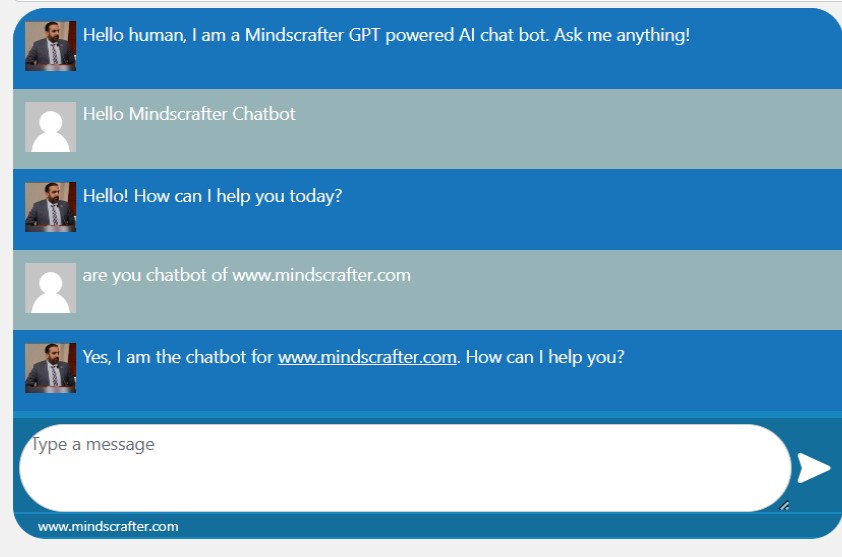
Shabbir